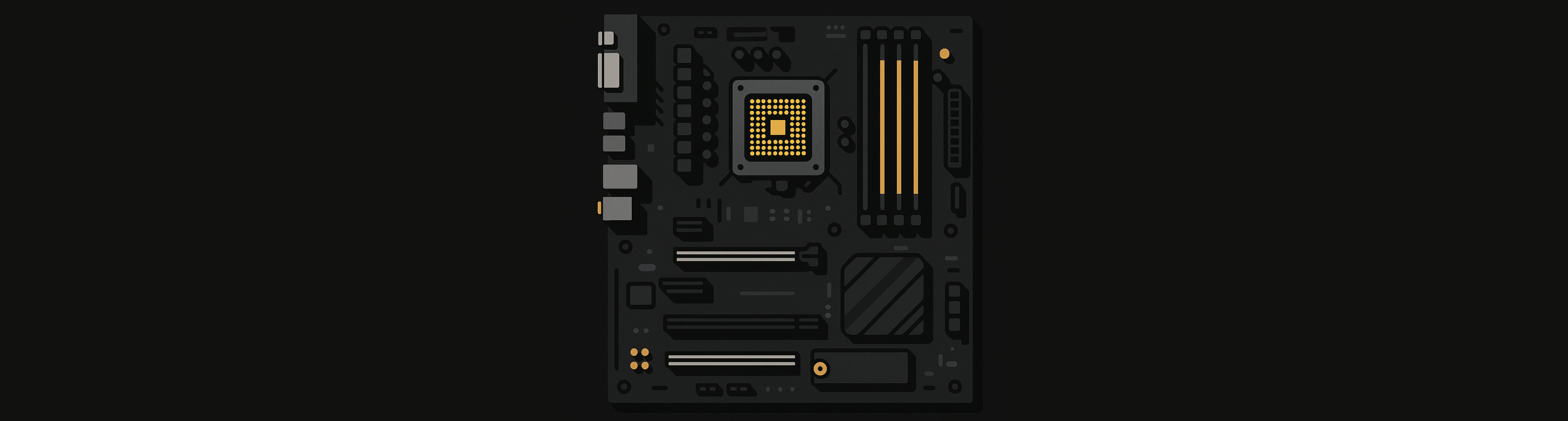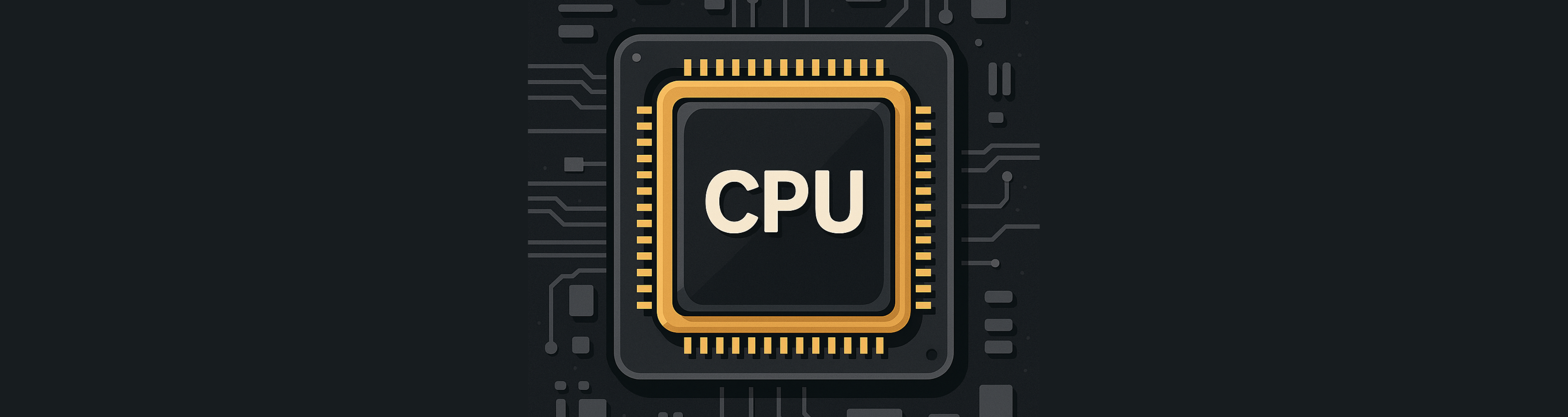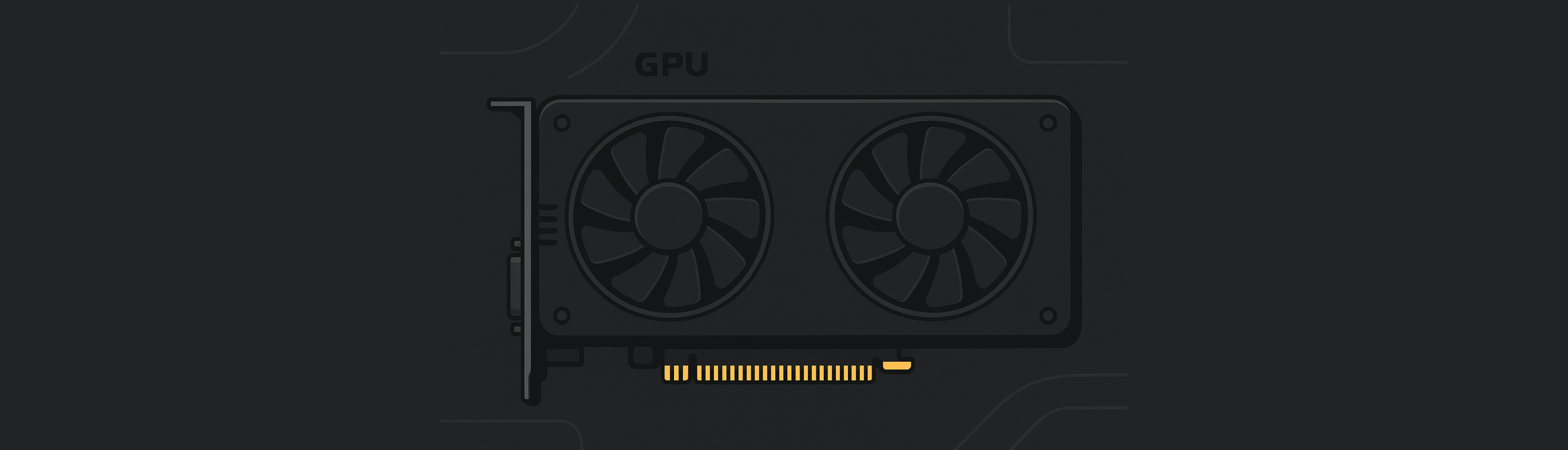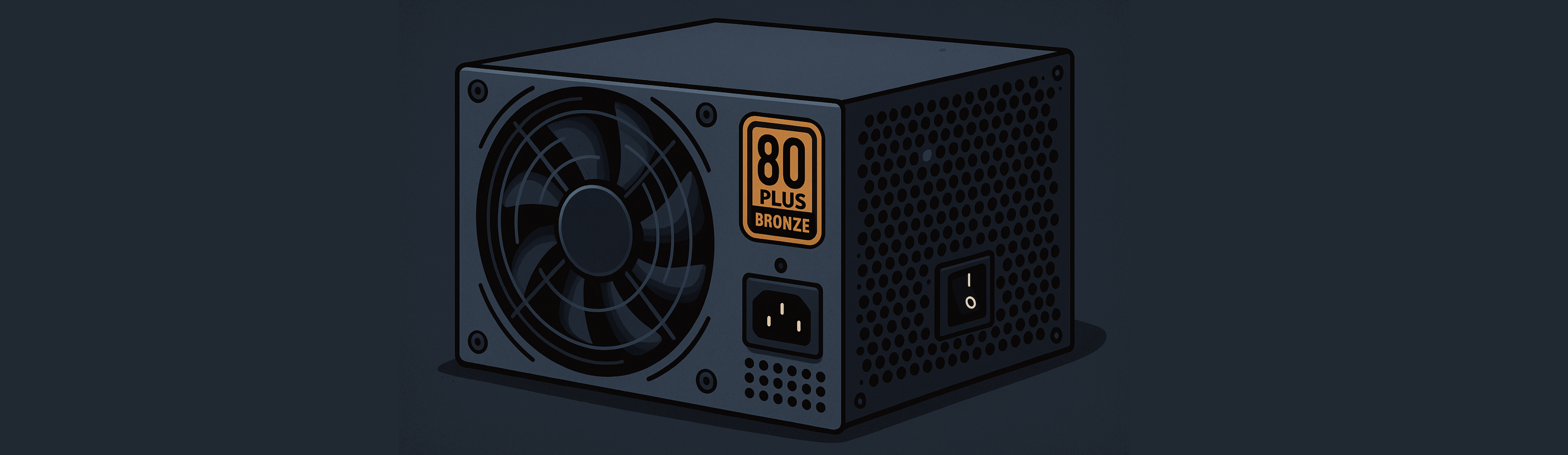A Beginner’s Guide to PC Parts – What You Need to Know
Welcome to Hardware Decoded — your go-to place for learning about PC components and custom
PC building.
Whether you’re aiming for smooth schoolwork and light gaming or dreaming of a powerful rig, start here.
Building a PC looks complex because there are many parts and compatibility rules. This guide sticks to the
must-know basics so you can choose parts confidently and avoid common mistakes.
1) Motherboard — The Nervous System
The board that connects everything and decides what’s compatible.
- Socket: Must match your CPU (e.g., Intel LGA1700, AMD AM5).
- Chipset: Features/lanes (USB count, PCIe version, M.2 slots).
- Form factor: ATX (full features), mATX (balanced), mini-ITX (compact).
- VRM quality: Better power delivery helps CPU stability and temps.
- Memory support: DDR4 or DDR5 (not both on one board).
- M.2 slots: Check count and PCIe version for NVMe SSDs.
Quick tip: Check the board’s RAM QVL so your kit is known to work well (QVL – tested
compatible RAM, check the motherboard manual or manufacturer’s website).
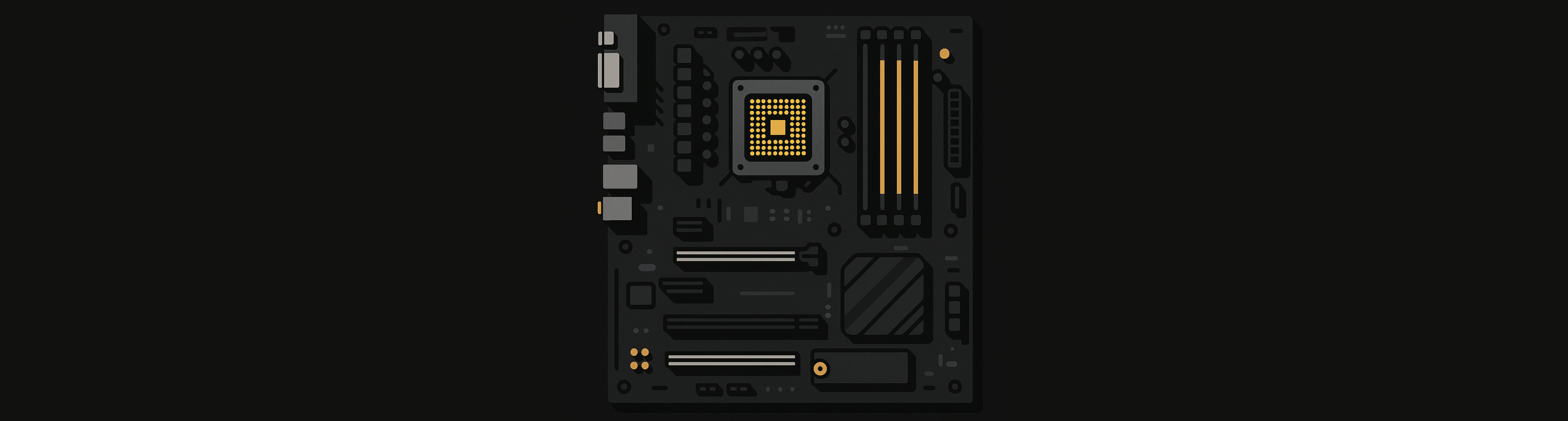
2) CPU — The Brain
Runs the instructions for everything you do. Choose based on your tasks and budget.
- Cores/Threads: More helps with multitasking and content creation.
- Clock speed & boost: Affects snappiness; not the only metric.
- Architecture & efficiency: Newer gens deliver better per-core performance.
- iGPU: Handy if you skip a GPU initially (basic display output).
Quick tip: Pair the CPU tier with a matching GPU tier to avoid bottlenecks.
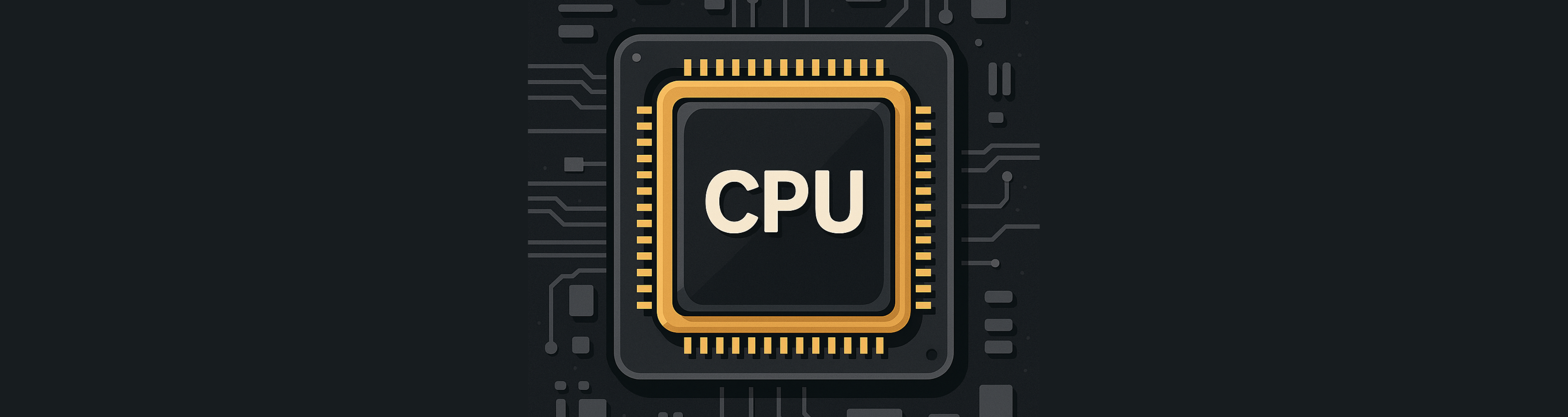
3) GPU — The Artist
Renders game frames and accelerates creative apps. Biggest factor for gaming FPS.
- VRAM: Higher resolutions/textures need more (e.g., 8–12GB for 1440p).
- Outputs: HDMI/DisplayPort count and versions for your monitor.
- Power: Check recommended PSU wattage and connector type.
- Size: Length/thickness must fit your case; watch 3-slot cards.
Quick tip: Match GPU to monitor: 1080p high-refresh needs midrange+; 4K benefits from
high-end.
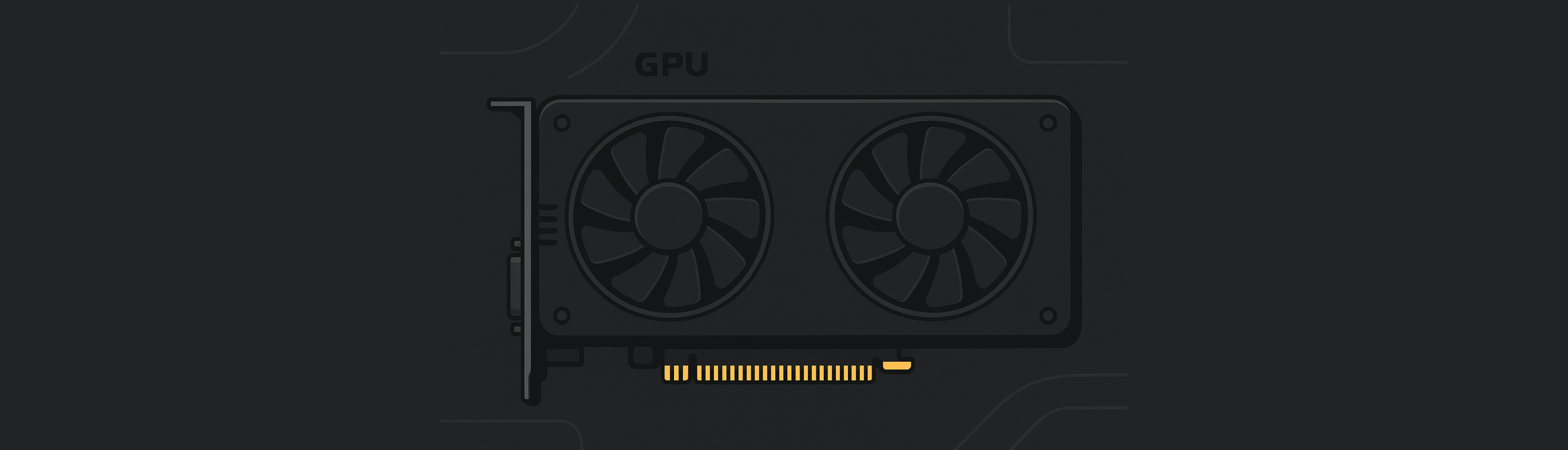
4) RAM — Short-Term Memory
Temporary workspace for active tasks. More RAM = smoother multitasking.
- Capacity: 16GB is a sweet spot for gaming/general use; 32GB for heavy creation.
- Speed & latency: Higher MHz and lower CL help (within budget).
- Dual-channel: Prefer 2×8GB or 2×16GB over a single stick.
- XMP/EXPO: Enable in BIOS to run your RAM at its rated speed (one-click memory
profiles for Intel/AMD that make RAM faster and stable).
Quick tip: Use the board’s recommended slots (often A2+B2) for stability.

5) Storage — Long-Term Memory
Where your OS, apps, and files live.
- NVMe SSD (M.2): Very fast; ideal for OS, apps, and active games.
- SATA SSD: Slower than NVMe but still quick; great value.
- HDD: Cheapest bulk storage for media/archives.
- Capacity: Start with 1TB SSD if budget allows; add HDD later if needed.
- Heatsinks: NVMe drives can throttle; use the board’s M.2 shields if provided.
Quick tip: Keep OS + frequently used apps on NVMe; stash big files on HDD/SATA SSD.

6) PSU — The Heart
Converts wall power for your components. A quality PSU protects your build.
- Wattage: Add your parts’ draw and leave ~30% headroom.
- Efficiency: 80+ Bronze is entry; Gold+ runs cooler/quieter.
- Modularity: Modular PSUs let you remove all unused cables; semi-modular lets you
remove some for cleaner builds.
- Connectors: Ensure the right PCIe/12VHPWR plugs for your GPU.
- Size: Standard ATX PSUs fit most cases; make sure there’s enough space for the
shroud and cables.
Quick tip: Don’t overshoot massively—very high wattage can be inefficient at low loads.
Make sure the wattage
covers your parts’ total draw plus ~30% headroom.
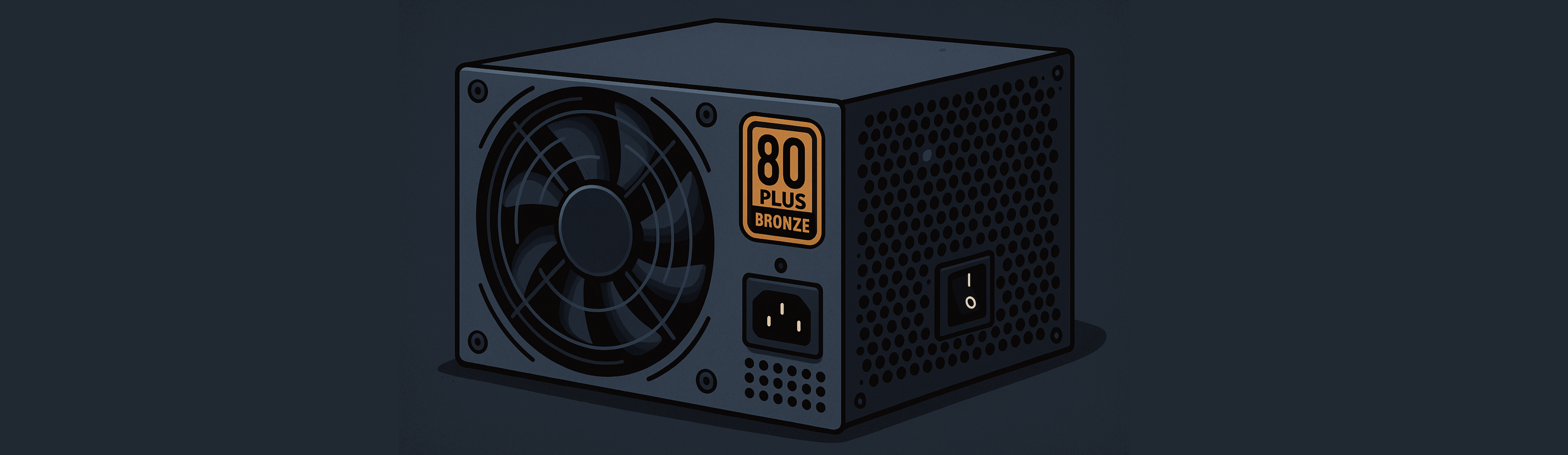
7) Case — The Home (and Airflow)
Houses all parts and affects temps, noise, and looks.
- Compatibility: GPU length, CPU cooler height, radiator support.
- Airflow basics: Front/bottom = intake; top/rear = exhaust.
- Pressure: Slight positive (more intake than exhaust) helps dust control.
- Filters: Removable dust filters ease cleaning.
- Front panel: Mesh fronts cool better than solid/glass.
Quick tip: Simple fan layout: 2× front intake + 1× rear exhaust. Add top exhaust if
temps are high.

In short: Motherboard sets compatibility; CPU handles compute; GPU drives visuals; RAM
keeps active data fast;
SSD/HDD store everything; PSU powers safely; case manages airflow and fit. Nail compatibility, airflow, and
PSU quality—your build will sing.
Next up: a focused buying guide with part recommendations by budget and
use-case.
👉 Read the Buying Guide